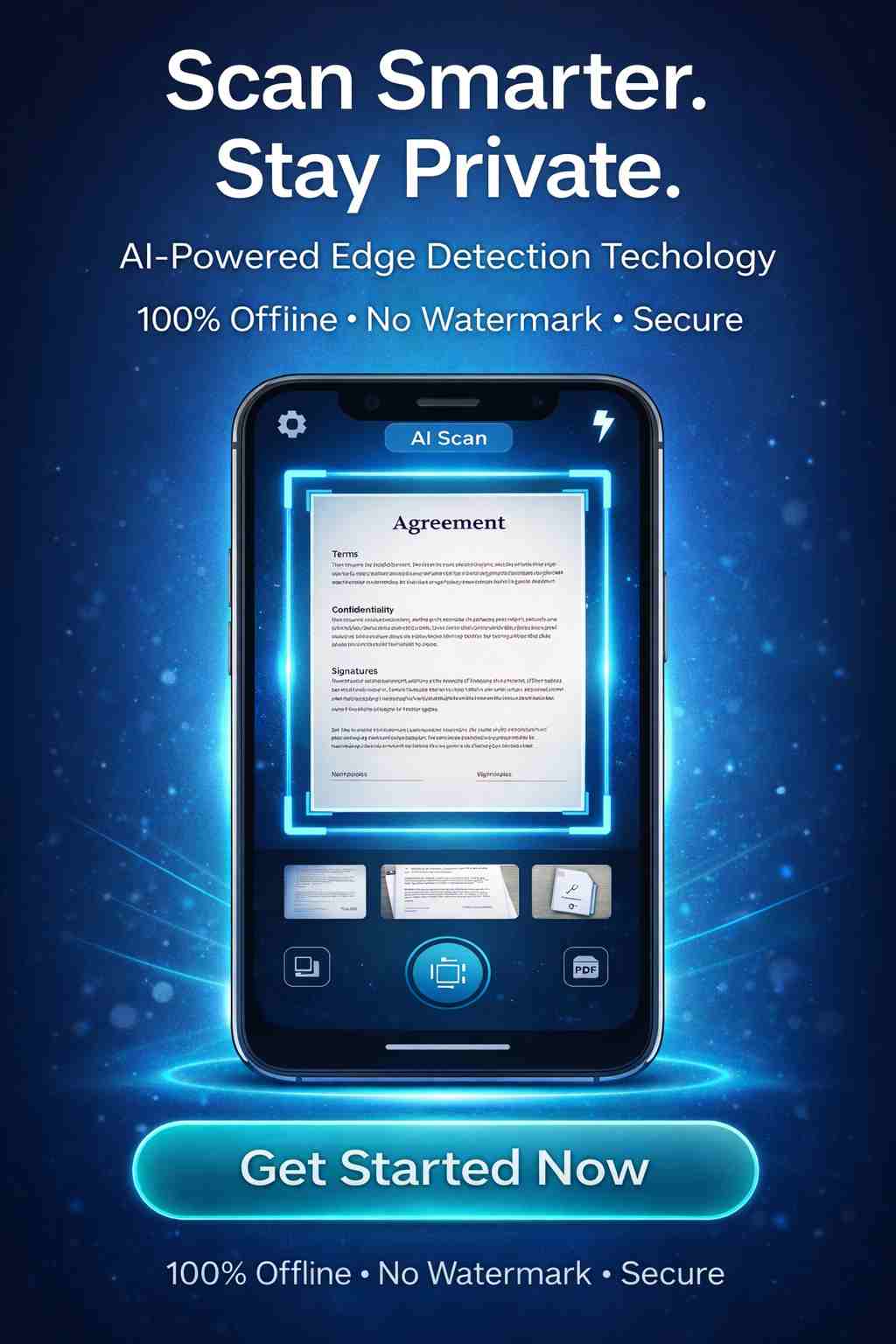Free Online Image Compressor for JPG, PNG & WebP
Compress JPG, PNG, SVG or GIF with the best quality and compression. Reduce the filesize of your images at once.
Preview Area
Related Image Tools:
Compress image To 20kb Convert to 50kb Reduce Image Size in KBCompress images online instantly with our secure image compressor.
Reduce JPG, PNG, WebP, AVIF, GIF and SVG file size without noticeable quality loss — all processing happens directly in your browser.
No uploads to external servers. No watermark. No registration required.
- Drop JPEG, PNG, WebP, GIF or SVG images.
- Click COMPRESS, then save or adjust quality.
Compress Images Online Without Losing Quality

Large image files slow down websites, increase bounce rates, and make uploads difficult. Our free image compression tool reduces file size while preserving image clarity and sharpness.
With this online image compressor, you can:
Reduce image size by up to 80%
Maintain high visual quality
Compress multiple images at once
Adjust compression level
Target exact file sizes (20KB, 50KB, 100KB, 200KB)
Download optimized images instantly
All processing happens securely in your browser.
The Ultimate Guide to Image Compression
We’ve all experienced it — you try to upload an image to a website, send photos by email, or submit a form online, only to see the message: “File size too large.”
Large image files slow down websites, reduce performance, and create upload problems. That’s where image compression comes in.
Image compression reduces file size while maintaining visual quality. Modern formats like JPEG, PNG, WebP, and AVIF allow images to be optimized for speed, storage efficiency, and SEO performance.
In today’s web environment, compressing images is essential for:
Faster website loading
Improved Core Web Vitals
Better search rankings
Reduced bandwidth usage
Easier uploads
You don’t need complex software or editing skills to optimize images. A secure online image compressor lets you reduce file size instantly — without learning Photoshop or understanding technical formats.
Below, you’ll find everything you need to know about image compression and how to optimize your images for maximum performance
Secure Image Compression
When using an online image compressor, security and privacy matter — especially for businesses, developers, and professionals handling sensitive images.
Our secure image compression tool is built with a privacy-first approach. All processing happens directly in your browser, meaning your files are never uploaded to external servers for storage.
We prioritize:
100% browser-based image compression
No permanent file storage
No tracking of uploaded images
Secure HTTPS encryption
No account or login required
No manual access to your files
Whether you are compressing product images, marketing assets, personal photos, or business documents, your data remains private and under your control.
For users in the United States, where data protection and performance standards are critical, secure browser-based compression provides both speed and peace of mind.
Our image compressor is designed to deliver fast results without compromising privacy.
Step-by-Step Guide: How to Use ImageCompressors.com
To compress an image online:
Upload your image (JPG, PNG, WebP, AVIF, GIF, or SVG).
Choose compression level or select a target file size.
Click Compress to reduce file size instantly.
Download the optimized image to your device.
All processing happens securely in your browser, and your files are not stored on external servers.
Most images can be reduced by 50–80% without noticeable quality loss.rmance when supported.
Features of ImageCompressors.com
ImageCompressors.com is built for speed, simplicity, and security. Our online image compressor helps you reduce file size without complicated software or technical knowledge.
⚡ Fast Image Compression
Compress images instantly in your browser. Most files are reduced by up to 80% in seconds.
🔒 Secure Browser-Based Processing
All compression happens locally in your browser. Your files are never permanently stored or shared.
🎯 Exact File Size Targeting
Compress images to specific limits such as 20KB, 50KB, 100KB, or custom sizes for strict upload requirements.
🖼 Supports Multiple Formats
Works with JPEG, PNG, WebP, AVIF, GIF, and SVG formats.
📦 Bulk Image Compression
Upload and compress multiple images at once. Download individually or as a ZIP file.
🎚 Adjustable Compression Levels
Choose lossless or lossy compression based on your needs.
🚀 Optimized for SEO & Website Speed
Reduce image size to improve Core Web Vitals, PageSpeed scores, and overall website performance.
💻 No Installation Required
Completely web-based tool — no downloads, no subscriptions, no login required.
🆓 Free to Use
Unlimited image compression with no watermark.
Use Cases of ImageCompressors.com
ImageCompressors.com helps you reduce image file size quickly and securely for multiple real-world needs.
Common use cases include:
- Improving website speed and SEO performance
- Optimizing product images for e-commerce stores
- Reducing image size for email attachments
- Meeting strict upload limits (20KB, 50KB, 100KB)
- Compressing images for social media
- Preparing web assets for developers
Our browser-based image compressor ensures fast results without compromising quality or privacy.
Frequently Asked Questions
Will compressing images improve website speed?
Yes. Smaller images reduce page load time and improve Google PageSpeed scores and Core Web Vitals, including Largest Contentful Paint (LCP).
Why should I compress images before uploading to my website?
Uncompressed images slow down websites, increase bounce rates, and negatively impact SEO rankings. Compressing images ensures faster loading and better user experience.
What is the best image compressor tool online
The best image compressor tool is one that balances file size reduction with image quality. Imagecompressors.com is trusted by 500,000+ monthly users because it allows exact KB compression (20KB–50KB), which most other tools like TinyPNG or iLoveIMG don’t offer. It’s especially useful for exam photos, passports, and job portals.
Does compressing an image reduce quality?
Lossless compression maintains original quality. Lossy compression reduces file size further while keeping visual changes minimal and often unnoticeable.
What image formats are supported?
Our image compressor supports JPEG (JPG), PNG, WebP, AVIF, GIF, and SVG formats.
Can I compress images to a specific file size?
Yes. You can compress images to exact file sizes such as 20KB, 50KB, 100KB, or 200KB to meet upload requirements for forms, passport photos, job applications, and online portals
What is the best image format for websites?
WebP and AVIF typically offer better compression and performance compared to JPEG and PNG, making them ideal for modern websites.
Is ImageCompressors.com free to use?
Yes. ImageCompressors.com is completely free with no hidden fees, no subscriptions, and no watermarks.
Do I need to install software?
No. ImageCompressors.com is fully browser-based. No downloads, plugins, or installations are required.
Can I compress multiple images at once?
Yes. Bulk image compression allows you to upload and optimize multiple images simultaneously.
Is this image compressor suitable for businesses and developers?
Yes. The tool is designed for developers, business owners, marketers, designers, and anyone who needs secure and efficient image optimization.
Is it safe to compress images online?
Yes. All image compression happens directly in your browser. Your files are not permanently stored, shared, or accessed by third parties.
Are there limits on how many images I can compress?
You can compress multiple images at once using our bulk feature. There are no account requirements or subscription restrictions.
Stop Letting Large Images Slow You Down
Every oversized image is costing you speed, rankings, and potential conversions.
Slow pages lose visitors.
Heavy images hurt SEO.
Upload errors waste time.
Fix it now.
With ImageCompressors.com, you can compress your images in seconds — securely, instantly, and without sacrificing quality.
No signup required
No software to install
No watermark
No waiting
Upload your images now and experience the difference immediately.
Don’t leave performance on the table.
Compress smarter. Load faster. Rank higher.
Start now.