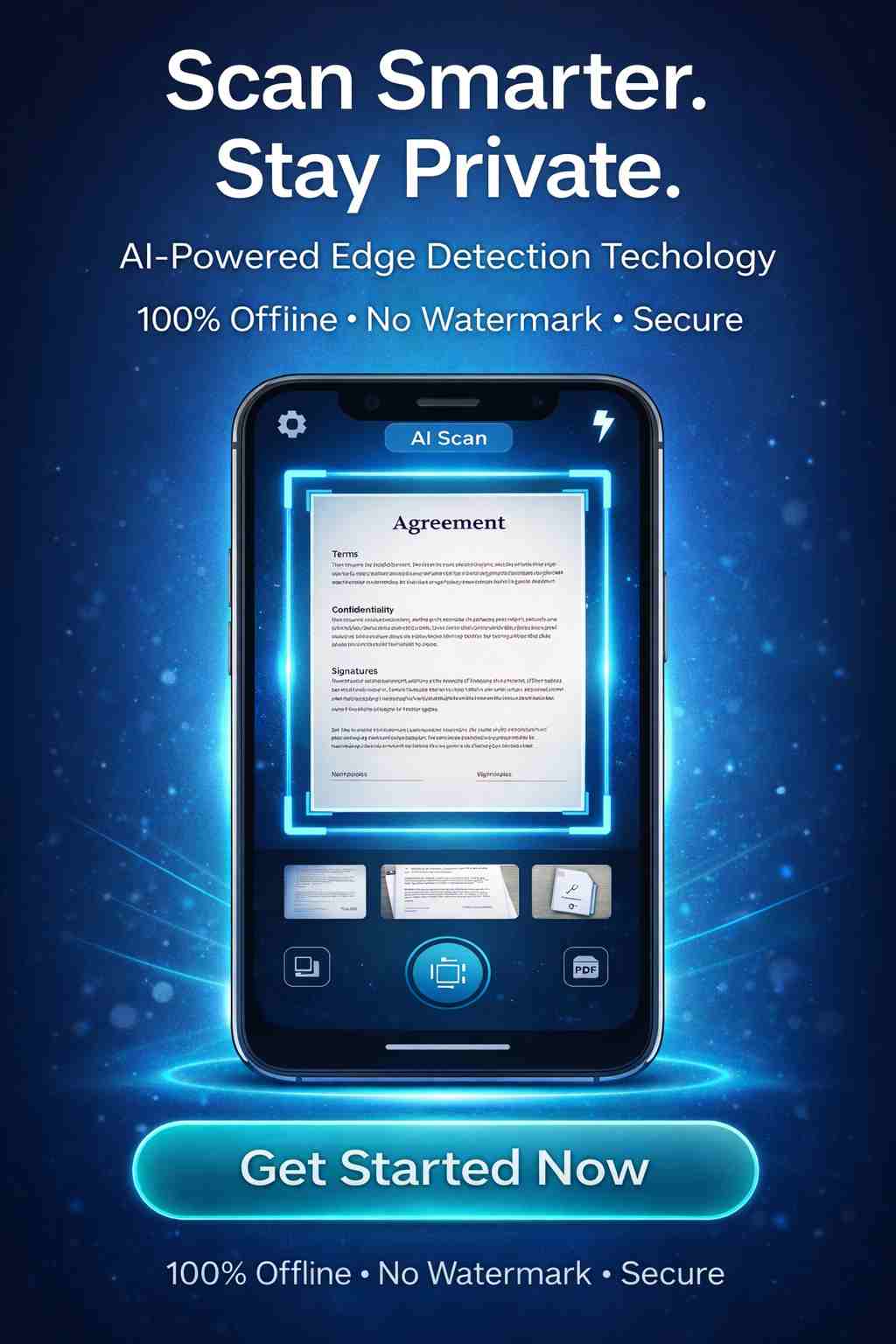Resize Image Between 20KB to 50KB | Shrink Snap
Compress JPG, PNG, SVG or GIF with the best quality and compression. Reduce the filesize of your images at once.
Compress Photo Between 20kb to 50kb
Shrink Snap is a trusted online tool used by over 5 Million + users worldwide, with more than 15 million images resized and compressed to date. Many People struggle to upload your photo to government websites or online application portals because the file size is too large? You’re not alone. Many official platforms—including Aadhar, PAN card, passport services, job portals, and academic admission sites—require images to be within a strict 20KB to 50KB size range. That’s where Shrink Snap Image Tool steps in—your go-to online image compressor and photo resizer tool built specifically for resizing JPEG images for official document uploads, government forms, and online registration systems. Unlike general image editing apps, Shrink Snap is designed to help users compress image to 20kb, 30KB, 40KB, or 50KB quickly and easily—without compromising quality. Whether you're resizing a passport-size photo for a government exam, a profile picture for job application, or a scanned document for online submission, our powerful yet simple tool takes the guesswork out of file size limits. With just a few clicks, Shrink Snap ensures your images meet upload requirements every time, saving you from frustrating rejections and repeated form submissions. No technical knowledge needed—just fast, accurate image compression that works.

How to Resize an Image from 20KB to 50KB
If your image is too small (20KB) and you need to make it larger (50KB), you can do it by:
1. Using Shrink Snap Image Resizer
Upload your image on Shrink Snap
Choose custom dimensions (slightly larger width & height).
Export in high quality (JPG/PNG/WebP).
The file size will increase closer to 50KB without losing clarity.
Why Do You Need to Compress Photos Between 20KB and 50KB?
Government Exams (UPSC, SSC, IBPS, SBI, Railway): Passport photos and signatures must often fall between 20KB–50KB.
Job Portals (Naukri, LinkedIn): Upload limits usually require photos under 100KB, making 50KB safe.
Passport & Visa Applications: Many embassies reject photos over 50KB.
University Admissions: Several online forms specify photos within this exact range.
📊 Stat Insight: Over 68% of exam application rejections happen due to incorrect photo size or dimensions.
Features of 20kb To 50kb Image Resizer
🎯 Precise Target Range (20KB–50KB) – Unlike generic tools, Shrink Snap supports exact KB targeting.
⚡ AI Compression – Up to 90% reduction without losing clarity.
📂 Batch Processing – Resize multiple photos at once.
🔒 Privacy First – Files auto-delete after processing.
🌍 Cross-Platform – Works on Android, iOS, Windows & Mac.
✅ Free & Unlimited – No hidden restrictions.
📊 Trusted Globally – 5M+ images processed in 2025.
Why Shrink Snap Image Tool Is the Smart Choice for Photo Conversion?
✅ Made for Official Submissions
From Aadhar cards to college applications, Shrink Snap helps you hit the exact file size needed—between 20KB and 50KB—without the guesswork.
✅ Just Upload, Set Size, and Download
No complicated settings. No confusing sliders. Just upload your image, enter your desired size (like 40KB), and let Shrink Snap do its magic.
✅ Crystal Clear Quality
Shrink Snap uses intelligent compression that keeps your photo looking sharp—even after reducing the file size.
✅ So Easy, Anyone Can Use It
You don’t need to be tech-savvy. The clean, intuitive interface makes the whole process simple enough for everyone.
✅ Totally No cost and Always Online
Why pay for something this essential? Shrink Snap is completely No Cost and works right from your browser—no downloads, no fuss.
Resize Image 20KB to 50KB Online Without Losing Quality
When you need to prepare a document for online forms, exams, or government portals, the file size requirement often falls between 20KB to 50KB photo size. Instead of struggling with complex software, you can simply use Shrink Snap to resize image 20KB to 50KB in seconds. Our smart algorithm lets you compress image to 20KB to 50KB online while maintaining clarity, so your picture is always sharp and professional. Whether you are looking for a 20KB to 50KB converter, want to convert 20KB to 50KB, or need a quick way to convert photo between 20 to 50KB, Shrink Snap gives you complete control. You can even convert image to JPG 20KB to 50KB instantly, making it perfect for ID proofs, resumes, or exam submissions.
How to Convert Photos to 20KB to 50KB:
- Upload your JPEG image in box given above.
- Specify the target size between "20KB to 50KB" like 40kb.
- Click "Convert Image".
- Download your resized photo, now ready for seamless official submissions.
Use Cases – Who Needs Photos Between 20KB and 50KB?
✅ Students (UPSC, SSC, Banking exams)
✅ Passport/visa applicants
✅ Job seekers (Naukri, LinkedIn, Indeed)
✅ College/university applicants
✅ General users uploading photos online
👉 Don’t miss: Compress JPEG To 50kb
Frequently Asked Questions
How can I compress an image to 20KB to 50KB online?
You can easily compress your image to 20KB, 30KB, 40KB, or 50KB using Shrink Snap, a online image compressor. Simply upload your JPEG photo, enter the desired size (between 20KB and 50KB), and download your resized image instantly—perfect for official documents and online forms.
Which image formats does Shrink Snap support?
Currently, Shrink Snap supports JPEG/JPG image compression, which is the standard format required for most government forms, job portals, and academic applications. Future support for PNG and other formats is coming soon.
Why do some government portals require images between 20KB and 50KB?
Government websites and official forms often set strict file size limits (typically between 20KB and 50KB) to ensure fast uploads and system compatibility. Uploading an image outside this size range may result in rejection or failed submission.
What is Shrink Snap Image Tool?
Shrink Snap Image Tool is a, easy-to-use online photo resizer designed specifically to compress images to 20KB to 50KB—a file size range commonly required for official document uploads. Whether you're applying for a government ID, passport, Aadhar card, job application, or academic admission, Shrink Snap helps you quickly resize your JPEG images without losing quality. Unlike generic photo editors, Shrink Snap focuses on one thing—and does it perfectly: helping you meet exact file size requirements like 20KB, 30KB, 40KB, or 50KB with minimal effort. You simply upload your image, enter your desired size, and download a sharp, resized photo in seconds. ✅ No software needed ✅ No registration required ✅ 100% No Cost and browser-based Shrink Snap is the go-to solution for anyone needing to compress images for official use—fast, safe
How do I compress a photo between 20KB and 50KB?
To compress a photo between 20KB and 50KB, use Shrink Snap—a online image compression tool. Just upload your JPEG photo, enter your target size (like 25KB or 45KB), and download your resized image within seconds. It’s perfect for government forms and online applications.
Which types of images can I compress to 20KB–50KB with Shrink Snap?
Shrink Snap currently supports JPEG/JPG format, which is the most commonly required format for official document uploads like Aadhar, PAN, passport, and exam applications. It’s ideal for resizing passport-size photos, ID scans, and more.
Why is it important to compress a photo between 20KB and 50KB?
Many government portals and application systems have strict file size limits for uploads—usually between 20KB and 50KB—to ensure faster loading, standardized formatting, and smooth system performance. Compressing your photo to this size range prevents upload errors and rejection.
Can I compress a passport-size photo to 20KB or 50KB using Shrink Snap?
Yes! Shrink Snap is designed for exactly this purpose. You can compress a passport-size photo to 20KB, 30KB, 40KB, or 50KB—ideal for submission to government exam portals, visa applications, and online registrations.
Is it safe to compress personal documents with Shrink Snap?
Absolutely. Shrink Snap processes your images directly in your browser. Your files are never uploaded to a server, which means your private information—like ID photos or official documents—remains safe and secure.
How can I ensure my photo doesn’t lose quality after compression?
Shrink Snap uses intelligent compression algorithms that keep your photo looking sharp while reducing the file size. The tool is optimized to balance size reduction with preserving image clarity, so your resized photo still looks professional.
Can I resize scanned documents to 20KB to 50KB?
Yes, if your scanned document is saved as a JPEG image, Shrink Snap can help you compress the scan to any file size between 20KB and 50KB, making it suitable for online submission or upload to any official portal.
What devices can I use to compress images to 20KB–50KB?
Shrink Snap is browser-based, so you can use it on any device—Windows, Mac, Android, iPhone, or tablet. There’s no need to download anything, and it works seamlessly on both desktop and mobile browsers.
How to Resize an Image from 20KB to 50KB
If your image is too small (20KB) and you need to make it larger (50KB), you can do it by: 1. Using Shrink Snap Image Resizer Upload your image on Shrink Snap Image Resizer . Choose custom dimensions (slightly larger width & height). Export in high quality (JPG/PNG/WebP). The file size will increase closer to 50KB without losing clarity.
Final Thoughts - Resize Image 20KB to 50KB
When it comes to uploading photos for government forms, job applications, or academic admissions, getting your image within the required 20KB to 50KB size range is no longer a hassle. With Shrink Snap Image Tool, you can compress and resize your images to exactly 20KB, 30KB, 40KB, or 50KB in just seconds—without losing image clarity or struggling with complex software. Whether you're preparing a passport-size photo, Aadhar card image, or document for any official portal, Shrink Snap guarantees a smooth and best experience. No downloads, no sign-ups—just fast, reliable image resizing for all your official submission needs.
Start using Shrink Snap today and ensure your images always meet the 20KB to 50KB file size requirement—the easy way.
Explore More Image Compression and PDF Convertor Tools
compress image to 20kb | image size reducer | increase image size | Compress Image to 100kb | Compress Image to 200kb | Convert Image From MB To KB | resizer image for Shopify | Compress Image To 1 Mb | Compress Image to 150kb | Compress Image To 10kb | Compress Image To 300kb | Resize Image To 300 x 300 | Passport Size Photo Maker | Resize Image To 600x600 | Resize image for Instagram | Compress Image To 5kb | Compress Image to 15kb | Compress Image to 40kb | Compress Image to 80kb | Compress JPG To 60kb | Increase JPG Size to 100KB, 200KB | Image Compressor | compress JPEG to 50kb | Compress image to 2mb
Shrink Snap PDF Conversion Tool
JPG To PDF Online Convertor | JPG to PDF 50KB | PDF TO JPG Convert